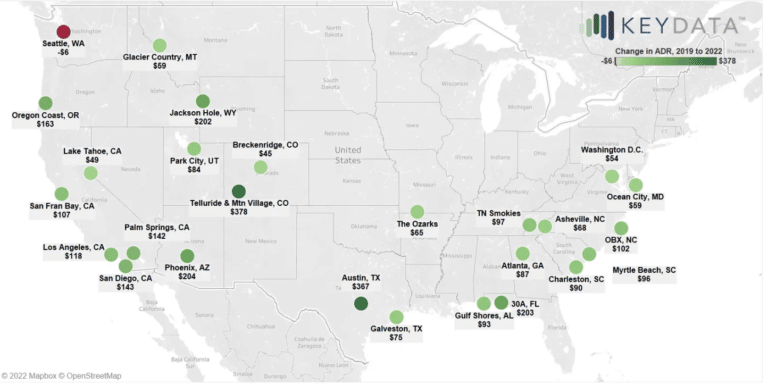5 Steps to Clean Up and Organize Your Vacation Rental Website
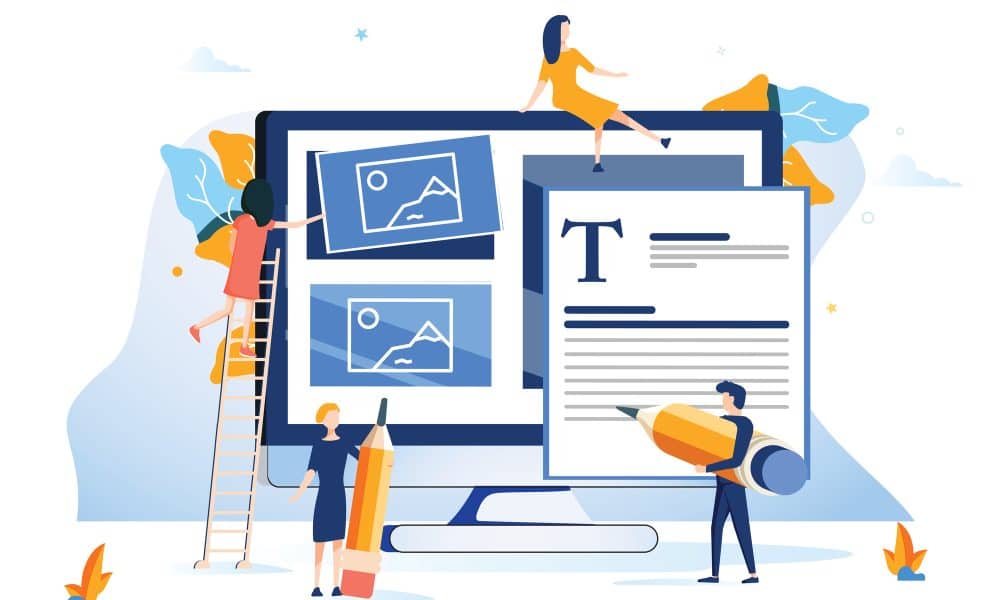
Vacation rental managers have a lot on their plates. Outdated website content and overall “website cleanliness” is often something VRMs know they need to address, but there’s a long list of more important items above that on their to-do list. And once some of those more important items get crossed off, more just end up arising that take their place.
This results in websites and blogs that have become cluttered over time with information that is no longer relevant, links to properties that aren’t in inventories anymore, resource links to local businesses that are no longer in business, outdated policies, spammy pages that were created to try to manipulate search engines back in the day, and a long list of other possible issues that need to be taken care of.
This not only makes for a poor user experience, but it can negatively impact SEO, which hurts your overall bookings and revenue. If you know you’ve been neglecting your site for a while, then I highly recommend taking some time to give it a thorough cleaning.
If you can’t find the time or want to ensure it’s done properly, you can always hire an SEO company to take care of it for you. But if you’re ready to take this on yourself or with your in-house team, here is how I would go about doing it.
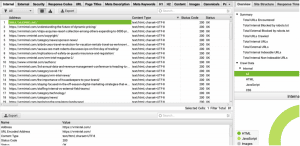
RUN A SITE CRAWL
Before we get into the five steps, there are two things I highly recommend doing before you get started. The first is to run a site crawl. This isn’t crucial, but it certainly makes things easier. Depending on which crawler you use, you can get an overview of every URL on your site which you can then break out into an organized spreadsheet. I recommend a software called Screaming Frog for this, but there are several that will do the job.
This will not only give you a list of every page that is linked to on your site but will give you any URLs with 404 status codes that were returned, which you’ll need for later in the cleanup process.
BACKUP YOUR SITE
And for safekeeping, you always want to ensure you have a backup of your website before you start overhauling your content. The last thing you want to happen is to see your traffic start to drop because you deleted something you shouldn’t have and not have any way to restore it.
Once that’s out of the way, you can get into the actual cleanup process.
1. ORGANIZE YOUR CMS
One thing we’ve seen many clients guilty of is letting old, unused pages pile up in the admin of their website. Cleaning this up generally doesn’t take long and will make things easier on you and anybody else working on your website.
Go through all of the pages in your content management system (CMS) and delete any that don’t get used. It’s important that you actually go through your admin and check these pages instead of looking through the site crawl for these. The site crawl only picks up pages that are linked to somewhere on the site, so oftentimes, the pages that need to be deleted from the CMS aren’t in the site crawl.
This includes pages like test pages, draft pages that were started but never finished, duplicate pages, the 2019 Labor Day weekend special page that was made to use in an e-blast, etc.
Having a clean CMS will make it easier on your team to find pages in your admin. On top of that, if your site automatically adds all pages to your sitemap, then Google is crawling all of these pages, and it can have a negative impact on SEO if your sitemap is full of test and draft pages using Lorem Ipsum text.
2. CLEAN UP YOUR BLOG
Outdated content is far more common on blogs than on website pages. We’ve seen blogs in this industry with 1,000+ blog posts dating back to the 2000s. As daunting of a task as it might seem to have to clean up a blog like this and as much as you might be tempted to skip this step if you have a ton of blog content, there are quite a few reasons it’s worth taking the time to do. Here are just a few:
• TO AVOID A LAWSUIT
One of the most important reasons to clean your blog is to protect yourself from copyright infringements on old images. You may think you’ll never get sued for that, but I assure you it happens.
If you know for certain that you’ve only used images that you or someone on your team took yourselves or stock images that you had the rights to use, then you’re safe. If you’re not sure about this though, which is often the case when there’s been a handful of staff members or freelance writers posting on your blog over the years, then it’s important to check all of the images on your posts and make sure they’re either your images or if they’re stock images, that they’re properly attributed if their stock licensing requires it.
• TO PREVENT INACCURATE INFORMATION ABOUT THE AREA
Another important reason to clean your blog is to avoid misleading people. Outdated information anywhere on your site can be misleading, but in the case of blogs, the outdated information often doesn’t just pertain to your company. If you have old posts that were written to be area guides for your guests then you likely have a good deal of outdated information out there about events or local businesses in your area.
There are plenty of reasons this can be problematic, but one fairly common example I’ve seen of this is when vacation rental companies publish posts about nearby annual events. The post gets published prior to the event and then forgotten about once the event is over. Then over time, the post makes its way up Google’s rankings. The post failed to mention the year because the author assumed it was implied that it was the same year it was posted. What you end up with is a post with a month, day, and time that ranks high on Google for the event name but has an old date, and then that post confuses the users who click it into thinking that’s the upcoming date for the years to come.
• TO PRESERVE CRAWL BUDGET
Google’s bots are constantly crawling websites. Google sets a crawl budget so that its bots don’t get hung up on crawling every page of the massive sites that are out there and instead stop and move on to the next one. This crawl budget results in many sites not getting fully crawled when the Googlebot stops by.
By eliminating outdated blog posts, you’re limiting wasteful crawling and ensuring your important pages and up-to-date posts are getting crawled regularly.
This also applies to tags and category pages created in WordPress. It might be the case that you only have 50 published blog posts, but you have 1,000 blog tags that someone on your team created mistakenly thinking they would help SEO. The pages WordPress creates for each of those tags are just as capable of wasting a crawl budget as the outdated blog posts.

How to actually clean your blog – Your response to everything you just read might be to just delete everything on your blog more than a year old, but please don’t let that be the takeaway.
Take the time to assess how the blog posts are performing using Analytics and Search Console. You don’t want to delete posts that are getting clicks and suddenly see your traffic tank. You’d be surprised how many sites have an old random blog post bringing more traffic to the site than any of its main site pages.
Anything that hasn’t gotten at least ten clicks in the past two years is probably fine to get rid of. That’s hard to say definitively without actually seeing what the post is, but that’s a general rule I would go by. If a post isn’t doing well but you feel it’s a quality post that is still relevant, you can always delete it, revamp it, and post it again. If you have multiple posts about a similar topic, you can combine the lesser performing ones with the best performing one, and then delete the lesser ones. Just remember to redirect those URLs to the one you’re keeping.
There’s a lot that can be done to ensure this is done correctly and in a way that benefits SEO instead of negatively impacting it. If you don’t have someone on your team that is well-equipped to do this, then I would recommend hiring an SEO company for it.
3. UPDATE OUTDATED CONTENT ON SITE PAGES
Outdated content on your site pages is generally more often seen than outdated content on your blog, but you’re less likely to have as much. This includes your homepage, your property pages, the pages in your navigation, and any internal content pages being linked to from within those pages.
Common issues here can be things like outdated staff bios, no longer applicable policies or FAQ answers, old office hours, outdated information about resorts, numbers that are no longer accurate (ex: “150+ properties” when there are now only 146), and having a previous year in the footer’s copyright notice.
Finding and updating outdated content on your site pages is fairly straightforward work, so you can assign this out to reservationists or other employees when they’re not busy.
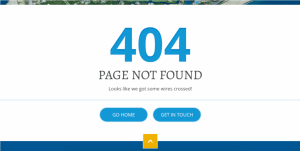
4. RESOLVE 404S
Your site crawl should have provided you a list of every page being linked to your site that is returning a 404 status code. Each of these 404s means you either have a faulty link somewhere on the site or the page the link was originally pointing to no longer exists.
The ideal way to handle these 404s is to identify where the link is that is creating the 404 and then decide whether the link needs to be removed or whether the page should actually be there. Most crawlers will give you the referring URL so you know which page the broken link is on. If the 404ing page should exist, then check in the CMS and investigate why it’s not. It could be that the page was accidentally deleted or it could be that the page still exists but someone changed its slug. It’s also common to see 404s for old properties that are no longer in your inventory.
If the slug changed and the page had SEO weight, then you need to redirect the old URL to the new one to try to preserve the authority that was lost when the slug was changed and the old URL wasn’t redirected. Putting redirects in is crucial if you’re changing slugs, but I wouldn’t use them as a band-aid to resolve all of your 404s. They can quickly fix them, but they can end up creating redirect chains over time and result in more clutter and disorganization. That brings me to my next point.
5. ELIMINATE REDIRECT CHAINS
Redirect chains are essentially redirects to other redirects. This is common when a company has undergone multiple new site developments in the past. Each time a new site launches (unless the slugs stayed exactly the same) the old slugs should have been redirected to the new ones.
You also might have marketing teams and in-house staff changing slugs and redirecting them during the time the sites are live so you end up with chains of redirects that could look something like this:
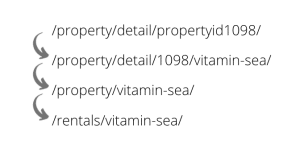
The ideal scenario and best SEO practice is to have all of the previous property URLs go straight to the current URL instead of creating these chains. Redirect chains make it harder for Google to crawl your site, and with enough of them, you can hurt your site speed.
Hopefully, after reading this, you’re motivated to make this the year you give your website the likely long overdue cleaning it needs. If you follow these steps, you’ll end up with a more organized and resourceful website that is performing better in search results. Cleaning your site might seem tedious, but it can ultimately result in more traffic, more money, and fewer headaches in the future.
This article was first published at https://vrmintel.com/5-steps-to-clean-up-and-organize-your-vacation-rental-website/

Alan has been working in the vacation rental sector since 2004, when he first created a listing site for his property management company. He has been helping short-term rental owners and managers to stand out in an over-saturated marketplace for over 12 years and has written thousands of articles in that time.
He has written books on vacation rental photography and was the first in the industry to create online marketing courses for hosts.
He has given keynote presentations across various subjects at The Vacation Rental World Summit, VRMA, VRMintel, Host, and The Book Direct Summit.


![Airbnb Rental Arbitrage [And How to Succeed at It]](https://blog.hichee.com/wp-content/uploads/2022/10/arbitrage_950X800-768x647.webp)