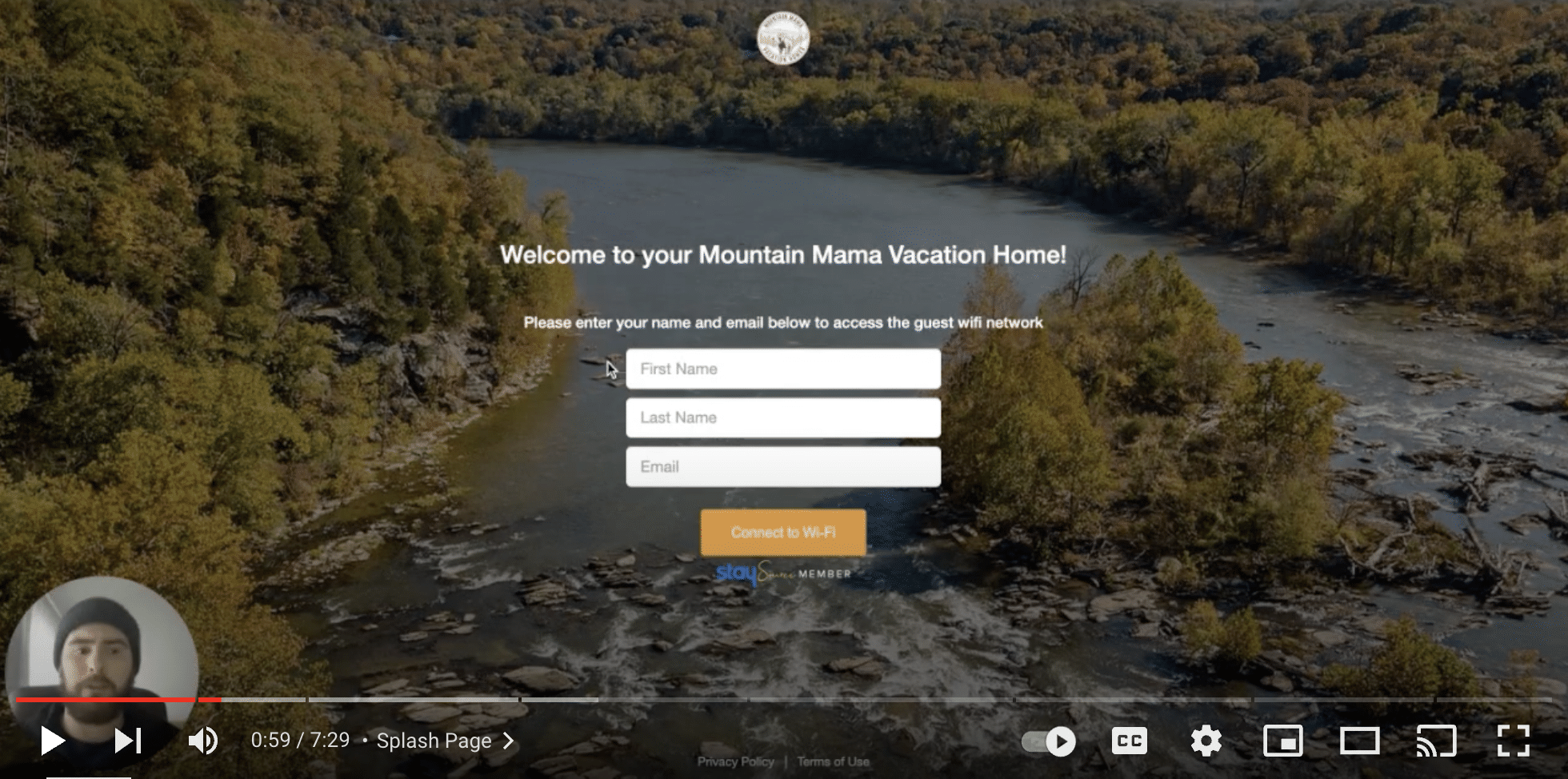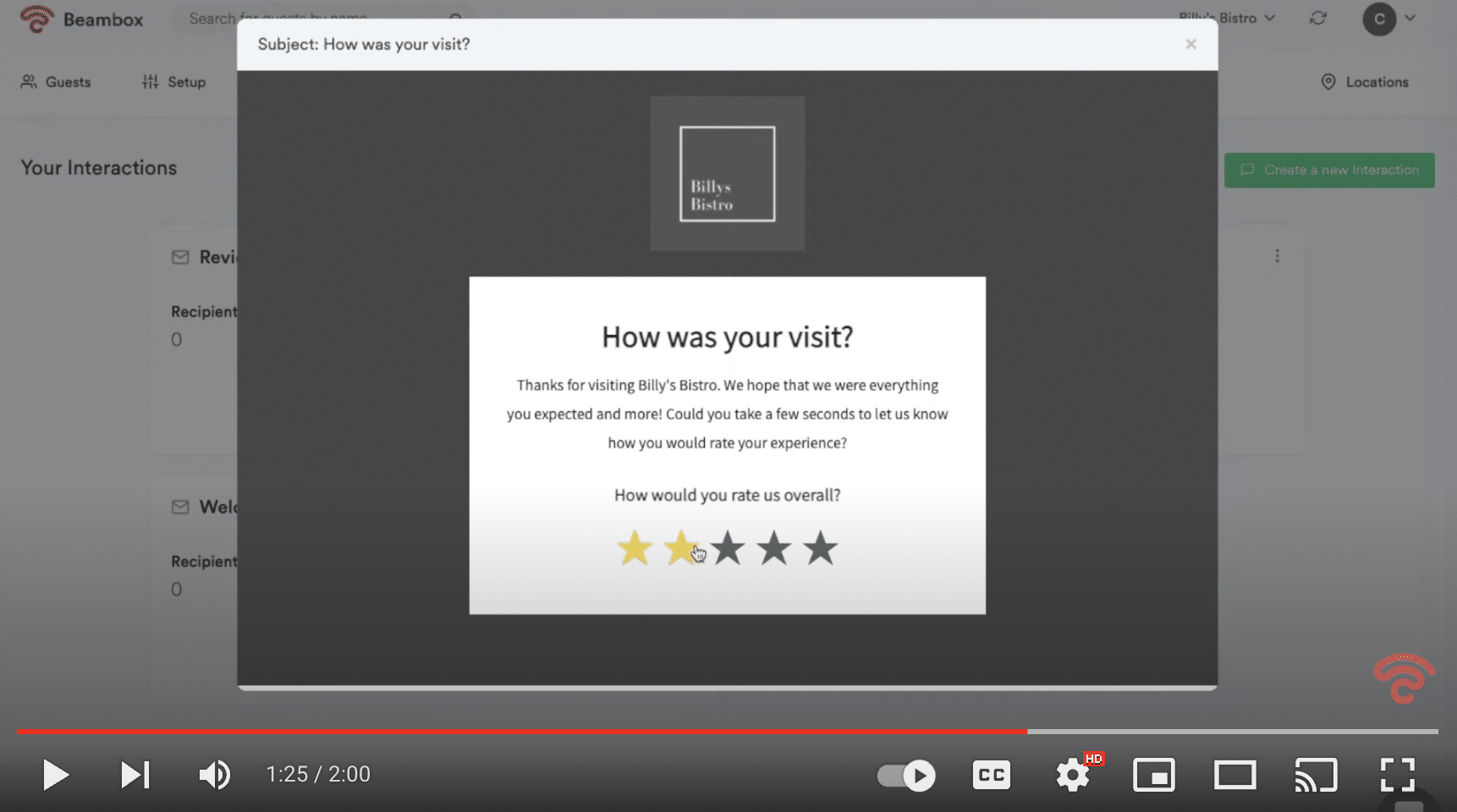Best Airbnb Smart Home Devices – Part 3 – Moneymaking Wifi

Best Airbnb Smart Home Devices – Part 1 – Moneymaking Wifi
This is the first in a series of articles that deep dive into smart homes, particularly smart short-term rentals.
In general, smart devices can save you time and money. Other smart devices can bring you peace of mind, and some add to the guest experience. Only one smart device can make you money, and in this article, we will look into these particular devices in detail.
Most of the smart devices we will look at in this series help run and monitor your rentals, but smart wifi solutions help you get more direct bookings.
We’re already au fait with this technology
We are all used to logging into the wifi at airports, train stations, hotels, bars, and cafes via a login splash page. We enter our name and email to access the WiFi.
Smart wifi offers this same functionality for the WiFi network at our rentals so that we can capture our guest’s details for marketing purposes.
Why do this?
Our guest’s email addresses are masked by the big booking websites. These booking sites consider the guests as their guests, not your guests, so gathering this information is the only way that we can market to past guests.
We need guests’ contact details to build relationships and send newsletters, special offers, and last-minute deals.
It’s also possible to ask for each guest’s phone number so that you can send SMS messages. This is key as SMS open rates are well over 90% (much higher than email open rates).
Repeat bookings are the best bookings of all.
- Repeat bookings are direct bookings.
- They book with your house rules and your cancellation policy.
- The guests already know you and your property and the destination.
- You won’t face the normal deluge of pre-booking and pre-arrival questions.
- You are more likely to get good reviews.
You’ll find more on this subject here
At present, there are two plug-and-play providers in this space. StayFi and BeamBox. StayFi is a product that is built for the short-term rental marketplace whereas Beambox is built for all sorts of wifi marketing applications like hotels, cafes, bars, and short-term rentals.
Best Airbnb Smart Home Devices – Moneymaking Wifi
Smart Wifi – StayFi

Devices
You will need one or more access points to get up and running. There are three types available.
- The Lite access point – $125 each. Suitable for condos and homes with 1 – 4 bedrooms
- The long-range access point – $205 each. Suitable for 5 – 6 bedroom homes
- The indoor/outdoor access point – $195 each. This unit can enhance the wireless coverage of home and enterprise networks.
Subscriptions
There are two types of subscriptions.
The first is the WiFi marketing option. This is calculated on the number of devices that you have.
The cost for a one-device setup is $10 a month, and a two-device setup costs $17 a month. For pricing on more devices, see here.
The second subscription is the Email marketing option. This is calculated on the number of active subscribers in your StayFi email account. 1 – 499 subscribers will cost you $15 a month, 500 – 999 subscribers will cost you $25 a month, and 1000 – 1499 subscribers will cost you $35 a month. You can see the cost of more subscribers here
You must buy credits if you wish to use text (SMS) marketing. These start at $0.0425 per text.
Here’s a video that walks through the various functions of how to use StayFi
Best Airbnb Smart Home Devices – Moneymaking Wifi
Smart Wifi – BeamBox

Whereas StayFi is a product that is aimed solely at the vacation/holiday rental guest email collection and marketing sector, BeamBox is aimed at the wider hospitality marketplace. This includes cafes, conference centers, etc. Saying that, it still works just fine for capturing the contact details of your short-term rental guests.
It’s a lower-priced option too.
BeamBox will give you an access point for free along with a 30-day free trial.
They offer three payment plans
- Essential plan – $33 a month, paid yearly – Bacic email and contact details capture
- Growth plan – $50 a month, paid yearly – As the Essential plan but send unlimited email campaigns, and integrate with Zapier, Mailchimp, Twilio, and thousands more.
- The Pro plan – $66 a month, paid yearly – As per the Essential and Pro plans plus SMS marketing (up to 250 SMS messages sent monthly), review prompts, and review management.
You can view all pricing options in detail here
Check out their harvesting reviews options. This could be a very powerful addition to your direct booking website and your Google reviews.
Here’s a video that walks through the various functions of BeamBox
Another option
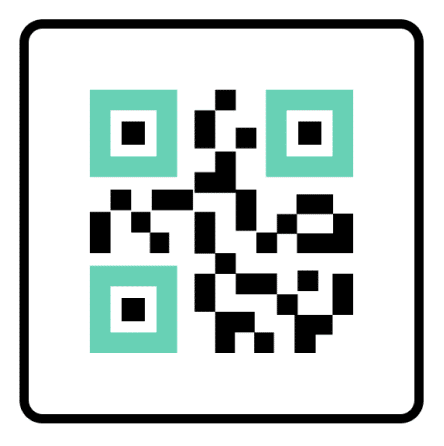
For those of you that already have your own direct booking website and email marketing solution, it’s possible to capture guest emails in another way.
There are many websites where you can create a QR code for free, just Google free QR code generator.
Create a new page on your website called Wifi access and add a simple signup form built via your email marketing provider (Mailchimp, SendInBlue, etc). Write a welcome email that includes your wifi access details and set up an automation that sends that email to anyone who fills in the form on your wifi access page.
Create a QR code that points to your wifi access page and make this available to guests (send it to them, print it out, and put it on a noticeboard in the property, etc).
A guest scans the QR code and is sent to your wifi access page. They fill in the form and they receive an email with the access details. That guest in now on your email contacts list.
This solution is not as robust as StayFi or BeamBox as you will only get one email address per group of guests. That guest will just tell the other guests the password. But the upside is this is free to do.
Other wifi tips
In this video, Sean Rakidzich gives some great wifi advice to hosts with more than one property.
These tips include branding, ease of use for guests, improved workability for your housekeeping team, and better guest experience.
Read Part One

In part one of our Smart Home Devices For Your Airbnb – A Complete Guide, we look at the basics, ecosystems, smart locks, and video doorbells
You can read it here
Read Part Two

In part two of our Smart Home Devices For Your Airbnb – A Complete Guide, we will look at security cameras, doors and window sensors, climate control, and noise monitoring.
You can read it here

Alan has been working in the vacation rental sector since 2004, when he first created a listing site for his property management company. He has been helping short-term rental owners and managers to stand out in an over-saturated marketplace for over 12 years and has written thousands of articles in that time.
He has written books on vacation rental photography and was the first in the industry to create online marketing courses for hosts.
He has given keynote presentations across various subjects at The Vacation Rental World Summit, VRMA, VRMintel, Host, and The Book Direct Summit.